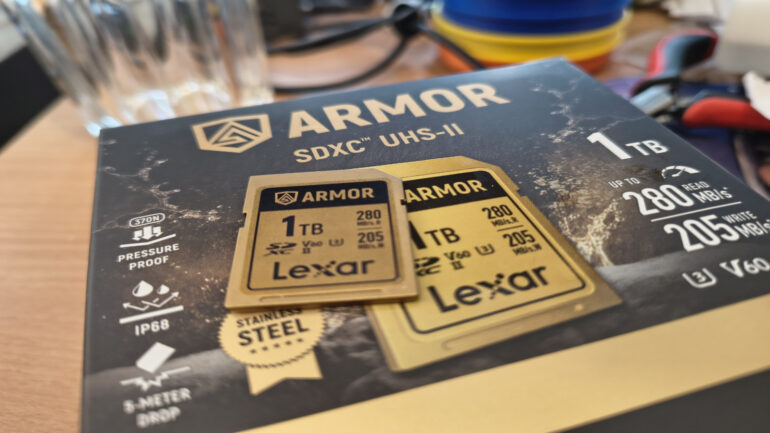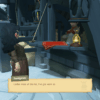🔴 Website 👉 https://u-s-news.com/
Telegram 👉 https://t.me/usnewscom_channel
Why you can trust TechRadar
We spend hours testing every product or service we review, so you can be sure you’re buying the best. Find out more about how we test.
Lexar Armor Gold: 30-second review
That we’re still using MicroSD cards in cameras, drones, portable game devices and phones is quite remarkable, considering the Secure Digital (SD) card format first appeared in 1999 in capacities of 8MB.
Lexar claims that the metal assembly makes these SD up to 37 times stronger than a conventional plastic card, should something unfortunate happen to yours.
This card represents the pinnacle of the Lexar SDXC UHS-II range, being faster than both the Silver Pro and Silver Series cards. The quoted performance is reads of 280MB/s and writes of 205MB/s, putting it way behind what an external SSD would typically operate, even using USB 3.2 Gen 1.
However, that’s quick enough for capturing uncompressed video with 6K resolution, and it should cope with 4K captures easily.
Until SD Ultra Capacity (SDUC) drives become commonplace, the Lexar Armor SD Gold drive is as good as it gets for UHS-II compact form factor. However, UHS-III drives can go a little quicker if your hardware supports that standard.
The caveats are that this only comes in a full size SD, not a MicroSD card, many older cameras that use this form factor can’t access 1TB storage devices, and the asking price is high.
To make effective use of this device requires a system or camera that still uses SD cards, understands the UHS-III standards, and supports capacities up to 1TB. That’s a slightly narrow band of possibilities, but if you can tick all these boxes, then it might be suitable for you.
Lexar Armor Gold: Pricing and availability
- How much does it cost? $370 / £278 / €319
- When is it out? Available globally
- Where can you get it? Sold through online retailers such as B&H
This review is of the 1TB model, but Lexar does make this SD card in 64GB, 128GB, 256GB, 512GB and the 1TB option.
However, finding some of the capacities in some regions proved a challenge. As an example, the 64GB capacity is available in the UK through Camera World, and the cost is £53, but I couldn’t find this in the USA or in Europe. Equally, the 512GB option isn’t widely available.
The 1TB model covered here is $369.99 at B&H Photo in the USA, £277.16 in the UK and €318.75 in Europe.
But beware, because some specialist photography outlets want considerably more for this capacity. Camera World in the UK wanted £426 for one, incredibly.
However, this isn’t the most expensive SD card that Lexar makes. The Lexar Professional 2000x, with a reader speed of 300MB/s and the 512GB model of that, the largest they make, costs $340.89.
Interestingly, if you resist the temptation of the metallic construction, and instead go with the Gold Series Professional 1800x, also by Lexar, the 1TB model that has almost identical performance is only $209.99.
As an alternative, SanDisk has the 1TB Extreme PRO UHS-II SDXC card for $219.99 from B&H Photo, although it reduces write speed to only 150MB/s.
Sabrent has a Rocket UHS-II V90 class card that might be slightly quicker, but it costs $449.99 for the 512GB model from Amazon.com or B&H.
Clearly, packing flash modules that can operate at these speeds tends to put the price up, and not just with Lexar.
What’s also worth mentioning is that if you have a camera or device that can take an external SDD, one with much higher speeds than this card, and 1TB of capacity can be had very cheaply. As a good example, the Crucial X9 1TB rated for 1050MB/s is only $79.99 on Amazon, and it can be had in capacities up to 4TB for less money than this product costs for 512GB option.

Lexar Armor Gold: Specs
|
Model No. |
LSDAMGL001T |
|---|---|
|
Capacities |
64GB, 128GB, 256GB, 512GB and 1TB |
|
Capacity tested |
1TB |
|
Quoted sequential performance (Read/Write) |
280/205MB/s |
|
Tested sequential performance (Read/Write) |
250/184 MB/s |
|
Connection |
microSDXC compatible slot or reader |
|
Rugged protection |
IP68 |
|
Encryption |
Software only |
|
Weight |
6g |
|
Power source |
Host device |
|
Warranty |
Limited Lifetime warranty |
Lexar Armor Gold: Design
- An SD card
- Made of Steel
- Features removed
The Armor Gold is an SD card, and by definition, it adheres to the size standards of that form factor. Or rather, it sticks to most of the spec, but as we’ll discover, Lexar decided to ditch a few aspects that it decided were superfluous.
But before we go there, the unique selling feature of this design is that this SD card is made of stainless steel, making it noticeably heavier than a standard plastic SD card.
Then, when I say ‘heavier’, it’s not like you would notice the difference when the module is in your camera. I weighed it at 6g, which is a whole six times the weight of a plastic adapter and a Lexar 633x MicroSD card combined.
According to Lexar, the construction enables it to withstand being dropped five metres, or 16.4ft if you still use those measurements.
Given how light this item is, I felt compelled to do a few simple calculations based on its surface area and mass, and concluded that the terminal velocity of the card would occur at after a 30M drop, where it would hit 70 mph. The irony is that the plastic card would hit top speed after just 13m and top out at 30mph, meaning that it had a greater chance of surviving a 15m fall than the Armor Gold.
However, it couldn’t handle the same amount of crushing force, and this design has an IP68 rating, making it both dust and water-proof.
Where this SD diverges from most conventional SD cards is that it has two features missing, one of those being the plastic vanes that usual separate the contacts on the underside of the card. I concluded that these were removed because they would be so thin that they could be easily bent, obstructing use, or even damaging a reader.
The other missing feature is the removal of the lock switch, again because it could break, making this card impossible to secure from being written.
This change came back to bite me while I was testing it, since the Mini PC I initially used had a problem where it assumed this SD Card was locked, and refused to write to it.
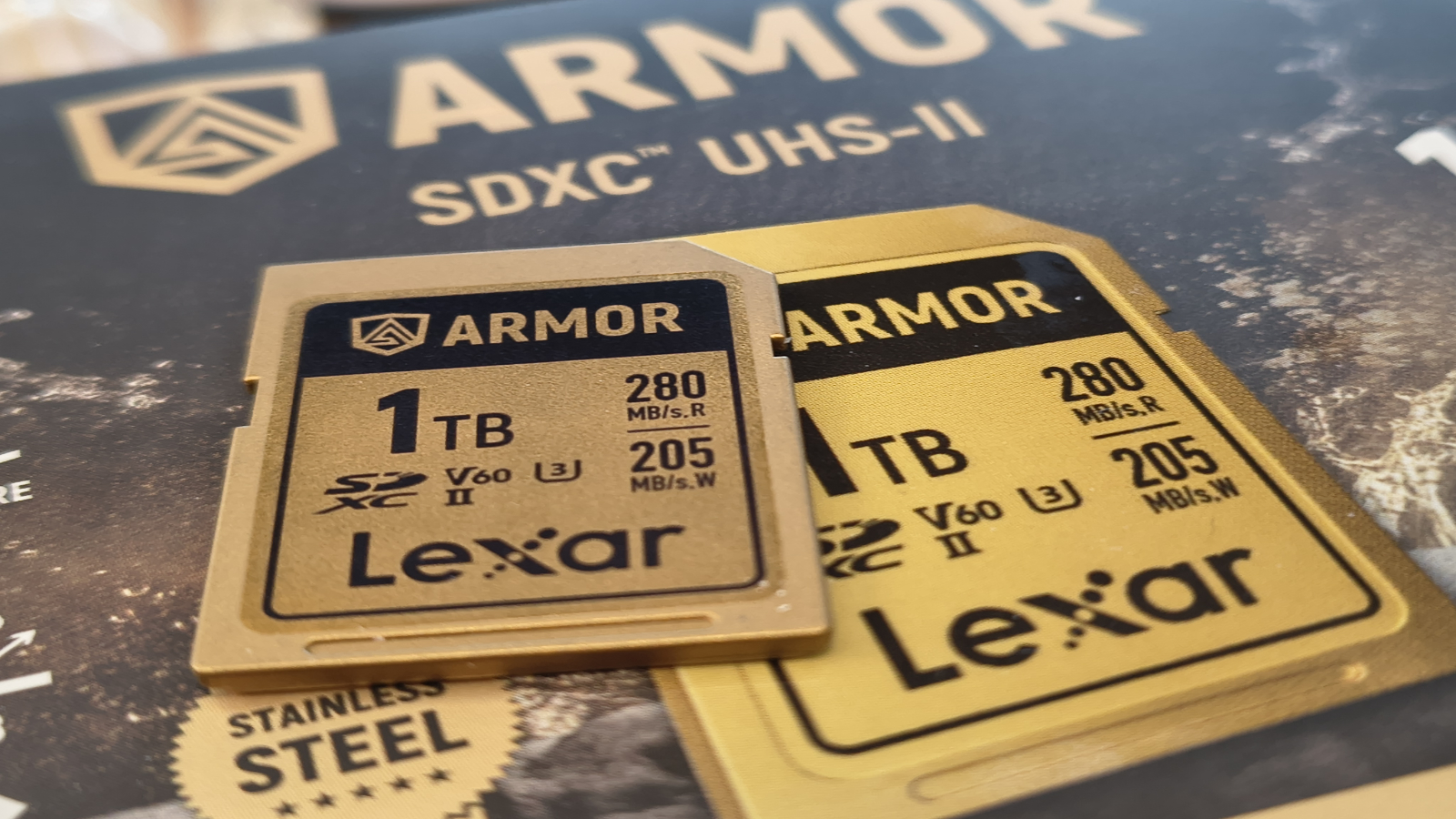
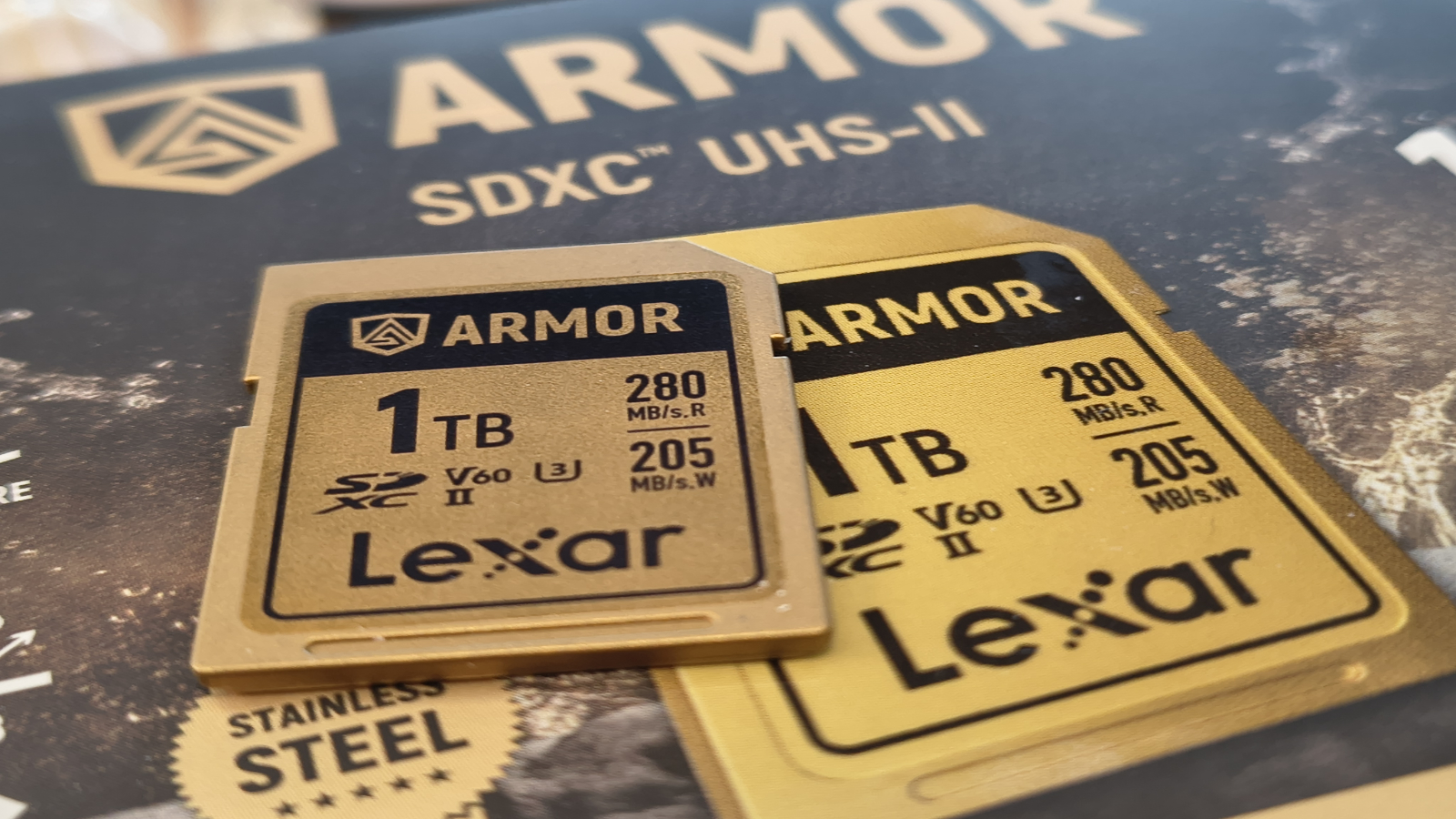
I’ve also seen owners of Apple MacBook Pro M4 say it doesn’t work with that, although I can’t confirm that, since I have no Apple equipment.
In my attempts to get it to work with my mini PC I later discovered that either the reader was wired incorrectly or the sensor that reads the switch was in the wrong location, as it would write to another SD card with the lock set in the locked position. Unfortunately, with no switch, I couldn’t force the Armor Gold to work in the same way.
It might be possible to use tape to fake this oddity, but Lexar will want this SD card back and not covered in sticky tape residue.
In conclusion, making it out of steel and taking away some features hasn’t entirely worked out for the Armor Gold, but if it works with the hardware you use, then these aren’t significant issues. But in case they are, maybe buying it from somewhere that accepts returns is a good idea.
On a personal note, this card doesn’t work on any of my camera equipment, since it either uses MicroSD or, like my Nikon DSLR, it predates the SDXC standards and will only accept cards up to 8GB in size.
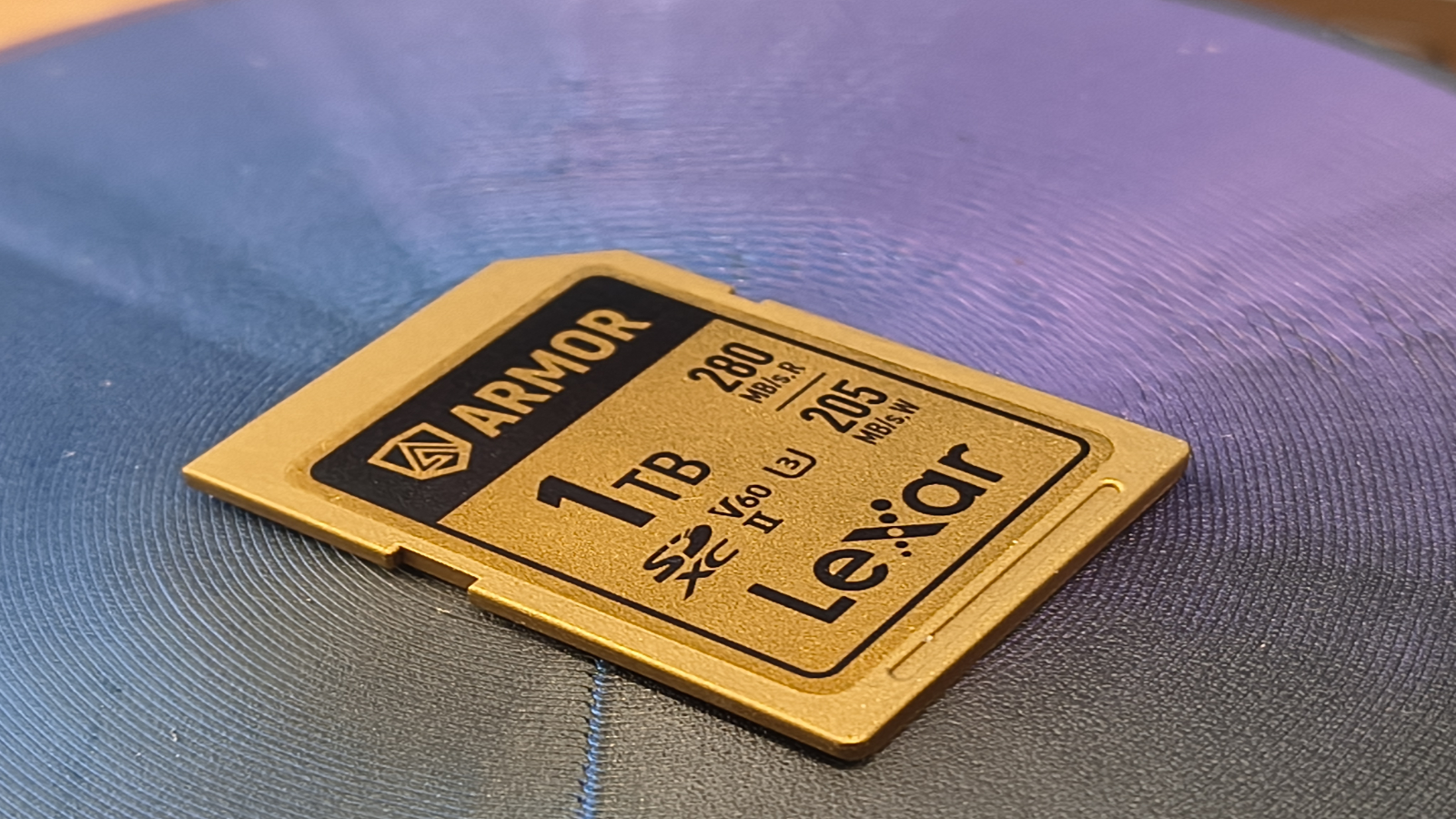
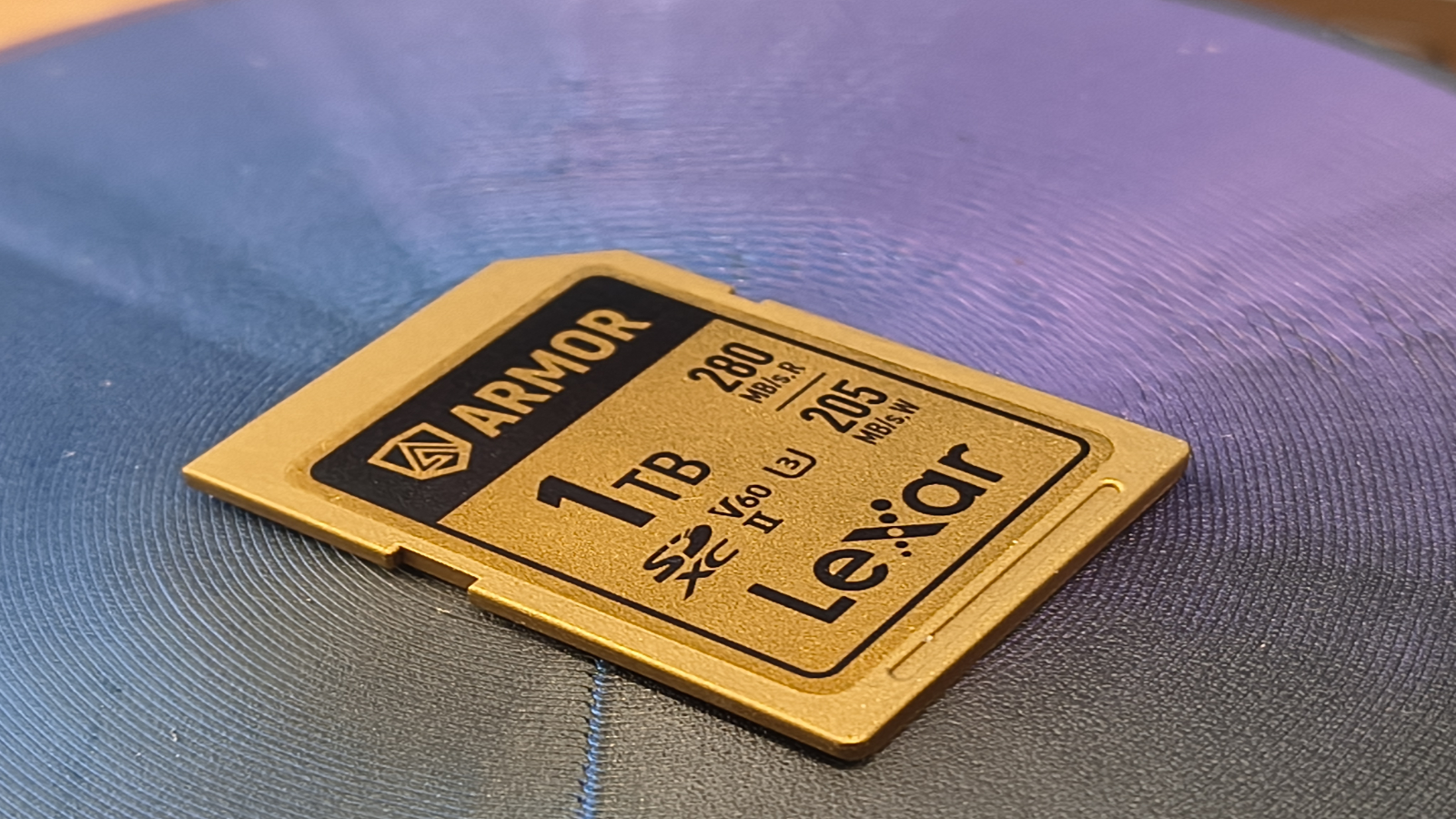
Lexar Armor Gold: Performance
- Good performance for SD card
|
Bench |
Test |
Lexar Armor Gold 1TB |
PNY PRO Elite Prime 1.5TB |
|---|---|---|---|
|
CrystalDiskMark 8.05 |
Default Read |
250 |
200 MB/s |
| Row 1 – Cell 0 |
Default Write |
182 |
172 MB/s |
| Row 2 – Cell 0 |
Real World Read |
249 |
207 MB/s |
| Row 3 – Cell 0 |
Real World Write |
184 |
171 MB/s |
|
AJA System Test 64GB |
Read |
243 |
100 MB/s |
| Row 5 – Cell 0 |
Write |
172 |
169 MB/s |
|
AS SSD |
Read |
251 |
198 MB/s |
| Row 7 – Cell 0 |
Write |
183 |
167 MB/s |
|
ATTO |
Read |
249 |
199 MB/s |
| Row 9 – Cell 0 |
Write |
180 |
168 MB/s |
|
PCMark Data Drive Bench |
Score |
196 |
334 |
Obviously, as SD cards go the Armor Gold is a good performer, and better than many V60 class devices I’ve tested. Here I’ve compared it to the PNY PRO Elite Prime 1.5TB, a MicroSD card that is only a V30-rated device.
The PNY is outgunned in almost every test, although it’s surprisingly better on the PCMark Data Drive benchmark for a reason I couldn’t fathom. I should also mention that the PNY is a 1.5TB card, is MicroSD, and is about half the price of the Armor Gold. That makes it a better value in my mind, even if it isn’t as quick.
The bigger issue with these numbers is that compared to any external SSD, they’re slow, and if you need to transfer an entire card, even at 250MB/s, it will take you over 4000 seconds, more than an hour.
Lexar Armor Gold: Final verdict


As interesting as this product is, there are a whole herd of elephants in this room that are impossible to ignore.
The first of these is the decline of SD cards, especially in respect of the full-sized form factor that this item only comes in. Yes, there are professional cameras that use them, but many makers are also offering CFexpress in some models.
But more problematically, all the top full-frame mirrorless designs, almost without exception, can connect an external SSD, using USB-C.
When it comes to moving the contents from the storage device, the Lexar Armor SD Gold can’t compete with an external SSD, even one that only supports USB 3.2 Gen 1.
If you use a drive that uses USB4, the transfer speed to a suitable system might be eighty times quicker, as some can hit 4,000MB/s over a USB4 40Gb/s link.
Time is money, and 275MB/s is a long way from 4,000MB/s.
And, the final nail in this coffin is the asking price. Based on the spot cost of flash memory, this product is costly.
If you have the budget, can use SD cards, and are remarkably clumsy, then this might be the product for you, but not for this reviewer.
Should I buy the Lexar Armor Gold?
|
Value |
Expensive, but not the most costly |
3 / 5 |
|
Design |
Steel construction makes it robust |
3 / 5 |
|
Performance |
Good for an SD card, but slow against an SSD |
4 / 5 |
|
Overall |
The peak of SD cards, before its all downhill |
3.5./ 5 |
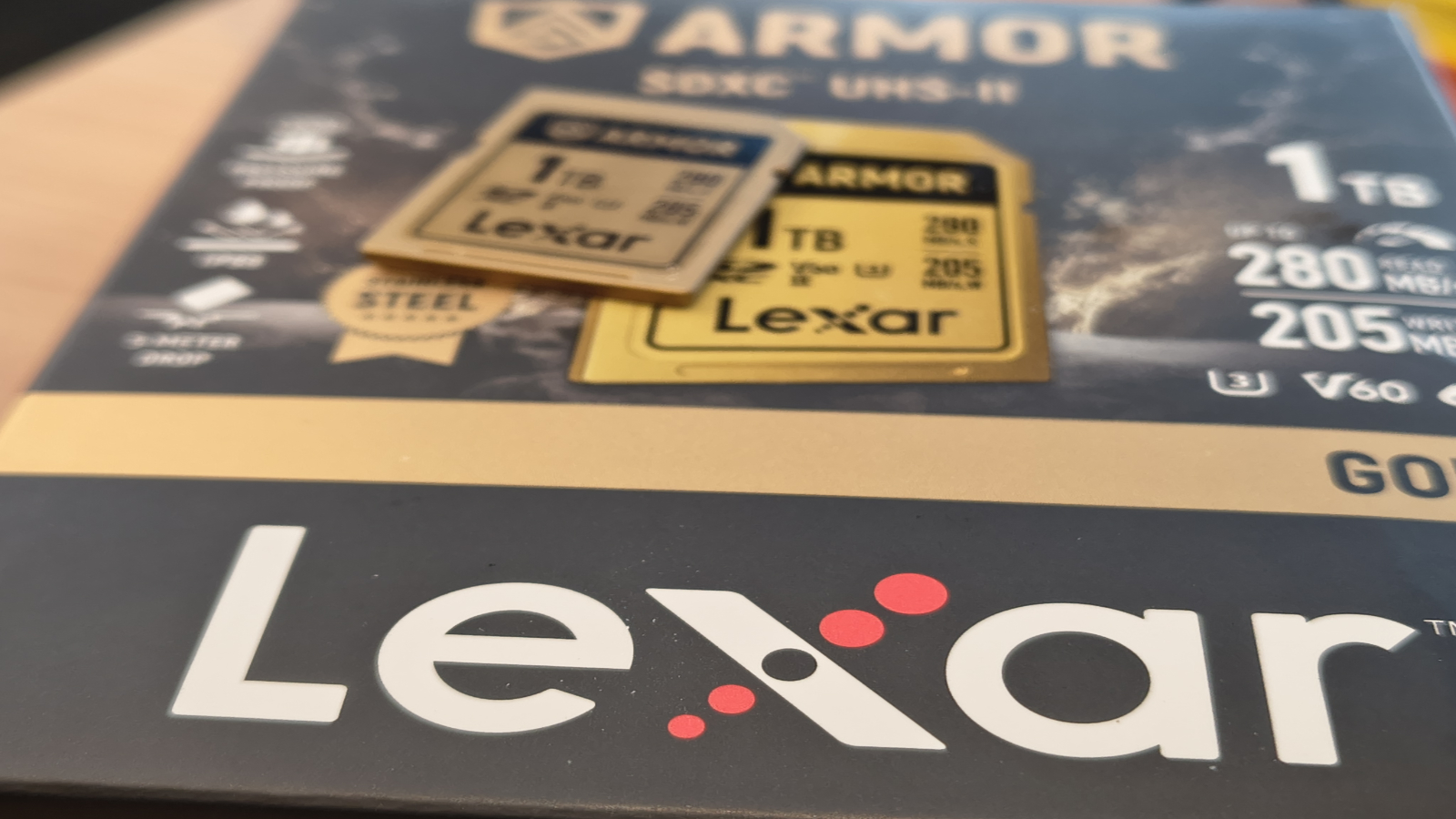
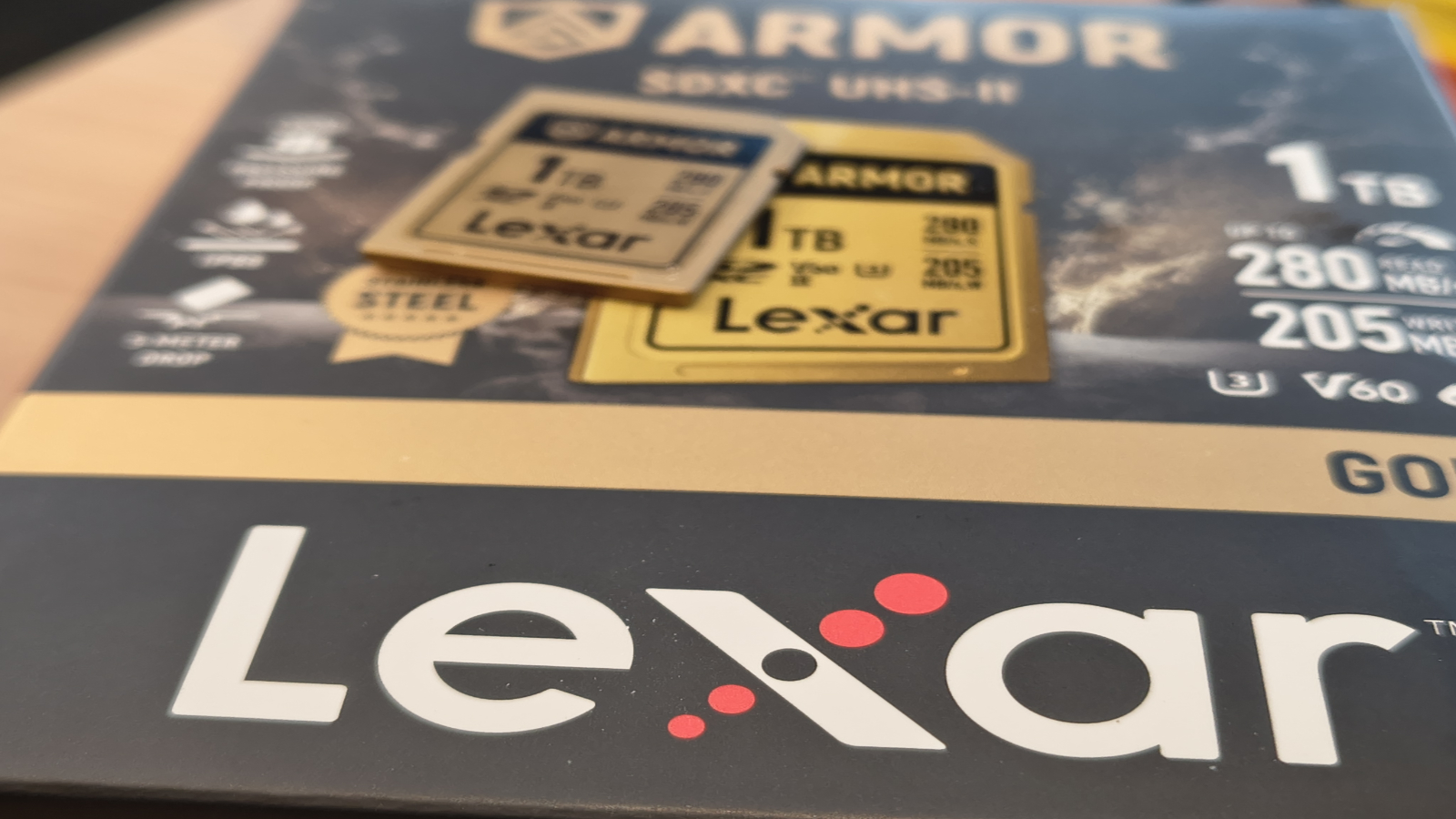
Buy it if…
Don’t buy it if…
Also consider
For alternative storage solutions, we’ve reviewed the best SD cards and the best microSD cards.