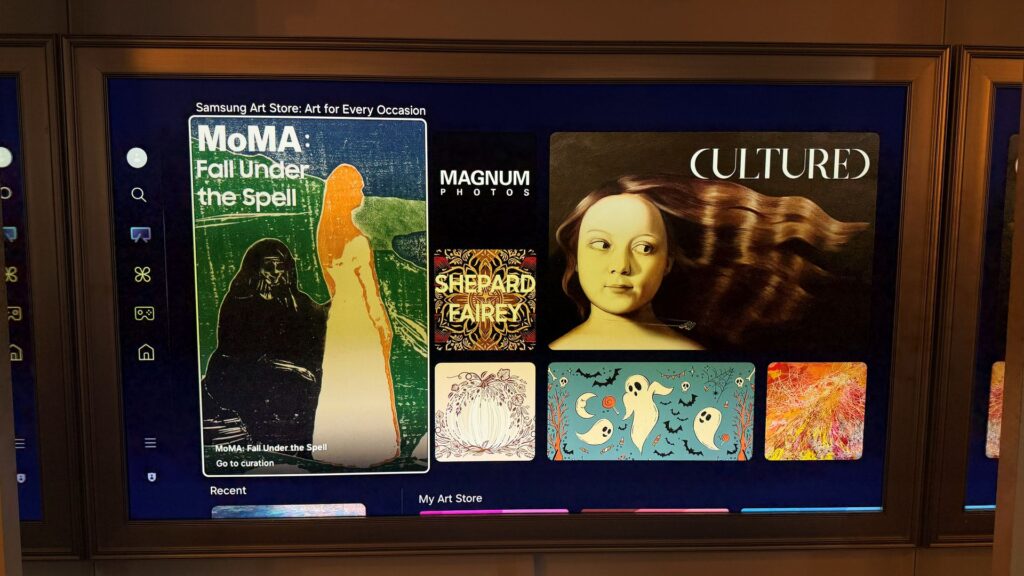🔴 Website 👉 https://u-s-news.com/
Telegram 👉 https://t.me/usnewscom_channel
As one of the first women to cover consumer electronics back in the 1990s, I’ve always looked at technology from a slightly different angle. It may seem clichéd, but the truth is that women tend to care more about things like design and feng shui (in addition to picture quality, I might add). And many of them have a lot to say about what hangs on the wall in certain family homes. Which is why Samsung’s The Frame TV has been on my list of favorite things since I glimpsed it back in 2017.
Like many of the best TVs, Samsung‘s The Frame is a QLED 4K television. When not playing your favorite shows, movies or streaming videos, it doubles as a realistic-looking piece of art. The Frame TV is flanked by magnetized, snap-on bezels that resemble a picture frame, and, even though this niche device goes for a premium price, it’s beloved by all levels of design aficionados, no matter the gender (even more so when it’s on sale for major tentpole holidays).
Yet, as much as I covet the 65–inch 2022 The Frame currently hanging in my living room, what I didn’t expect was how obsessed I’d become with its lesser-known companion digital subscription service, the Samsung Art Store.
The straightforward platform, built into The Frame TVs and now also available for all Samsung 2025 QLED and Neo-QLED TVs, allows you to browse and choose from over 3,000 different works, then display your choice on the TV for as little or as long as you desire. Though there is a free version, which gives access to 30 different Samsung-chosen artworks each month, I have no problem plunking down the $50 per year (or $5 per month) for the full collection. And for anyone ready to bemoan yet another fee to add to your growing subscription dunghill, I’m here to tell you that it is absolutely worth the price.
The Art Store is simple enough to use, either directly on your TV or on your phone. The easiest way to access the platform is to click the Home button on the remote and scroll to the Art logo on the left side of the screen. Once there, you can browse the thoughtfully organized art at your leisure. If you’d rather use your mobile Samsung SmartThings app, just select your The Frame from the list of connected devices, click that same logo, and start browsing. And, in case you were wondering, the experience does not change if you are using it on a non-Frame TV.
Art for art’s sake
No matter what type of connoisseur you are, the Samsung Art Store has something for everyone. From well-known names and classics, like Basquiat and Monet, to Coby Cobb’s majestic photography, to design partners like Liberty of London, the scope you’ll find here is extraordinary — due in no small part to the collection’s curator, Daria Greene. Greene started working with Samsung in 2022 and made a point of finding a better way to organize and editorialize the over 4,000-work collection for easier viewing. This, she believes, is what best drives engagement.
“For me, it’s the idea that you can take the biggest real estate in your living room and change its value,” Greene says. “If we embed art into people’s daily lifestyle and decision-making, it should be like putting Spotify on and deciding what song you’re in the mood for. And what inspires you in the morning might change by the evening. But we need to be able to curate, with enough content and with a cadence and thoughtfulness that lets consumers explore how they can have a personal relationship with art, all while changing how they feel about that black hole on the wall.”
And engaged I am. There are days I sit in front of my TV and flick through dozens of artworks to find what I’m connecting with at that moment. Sometimes it takes a few minutes, but there are times I’ll look up and realize I’ve been sitting there for a good part of an hour. And especially with screens over 55 inches, it can feel like your own personal gallery showing.
What you get
Finding the perfect piece of art for your mood can be challenging, especially with such a large number of works to choose from. Greene’s curations are an excellent way to be more mindful about your selections, and most users will start their journey in the main area, which is pushed to the top of Art Store.
Here you’ll find approximately four to five different collections, which are adjusted every few weeks. This is my favorite part of the experience because not only can it be organized by exciting new artists, but you’ll also find things like newly acquired works, global museums, art shows like Art Basil, or even by more basic groupings, like seasons, color, or even holidays.
The week I write this, I have joyfully been browsing through the Fall collection, and have probably switched out my art at least five times in a week. I swing from still life paintings to beautifully shot photos to the more abstract or surreal images. Right now, each one is bursting with the changing autumn colors, but I know that in just a few weeks, Halloween will kick in, and I’ll get a whole new selection to toggle through. In fact, holiday collections are something I never imagined I’d enjoy as much as I do, and Greene says I’m not alone.
“We have three different Halloween collections this year. And I think that type of thing was a surprise to some folks here at Samsung when I decided to just play around and see what happens if I put a Christmas tree up. You know, Halloween instead of a Monet,” she says. “And as engagement started to climb, we saw that we needed to expand our definition of what art is, right? It’s scary for someone who comes from the art world, but also exciting.”
Below that, you’ll find rows of even more curated collections, which might open your mind to more adventurous works. Sure, you’ll always have access to the likes of the Masters, but then you can find more playful categories like Books Depicted in Art, Now or Nevermore, Love is in the Air or Into the Wild.
I’m not going to lie, I have gotten completely pulled into these on occasion. As an avid museum goer, I recently decided to peek out of my comfort zone of paintings and dig deeper into The Art Store’s photography collection, focusing even more specifically on figurative photos. It’s been a real hoot surprising my family with new images every few days, and I’m learning more about what makes me happy.
You’ll also be able to personalize your art with five different matting options in 16 colors. I especially appreciate this feature because it adds that even more realistic touch. However, up until my recent interview with Greene, I was frustrated by how the bevel matting I chose would consistently cover over parts of my art, rather than resize the work to fit.
“I always choose the very last one in that row, which is a float, not a bevel. It preserves the exact shape and integrity of the artwork,” Greene reveals. “If you choose to bevel, you’re going to lose edges and corners, especially in the more panoramic ones. But when I use a mat in my home, it’s always the float option. And it sort of creates a shadow effect, like it’s sitting on top, yet preserves the exact dimension of the artwork we are confined to. So, yeah, [if you do go with the bezel] instead of taking the artwork and sizing it so that the mat goes around it, it just goes over it.”
And just like that, I got a whole new matting effect without losing any edges. You’re welcome.
What to know about digital art
The Frame was certainly a first in the new and exciting category of art-forward TVs, with other companies like TCL, LG and Hisense following suit and offering versions of their own. But though you’ll be able to wow your friends, neighbors and family with its realistic artwork and neat snap-on frames, some features could use some improvement.
My biggest problem has always been the inability to search. Yes, there’s a universal search function on the Samsung Tizen OS, which you can find by hitting the magnifying glass icon on the left side of the TV. However, this is for everything on the TV, including apps, TV shows, and movies. When I type in Monet, for instance, I get several hits, including a TV show called Monet X Change; a movie called Water Lilies of Monet, and then a selection of 40 pieces of art. When I asked Samsung about this, I was told that “my note had been taken and passed along.”
The realism of some of the digital art is another complaint. Depending on what I’m displaying and the brightness of the room, an image can resemble a true-to-life artwork, or it can look like a gaudy backlit image. I am still using a 2022 version of The Frame, which was the first model to offer the excellent matte anti-reflection screen. And though that does help reduce glare and make the displayed art look more realistic, it won’t fully compensate for the way surfaces, paint and light interact on a real painting. Of course, some of the fun is toggling through everything to see which looks best in your particular setting.
And lastly, to the above point, I can’t speak to the differences in the 2025 The Frame Pro. According to TechRadar editors who had a chance to see this new Pro next to the classic The Frame, the local dimming and added brightness is a “game changer” when it comes to adding more vibrant, realistic colors. The newest models include 4K UHD resolution, a 120Hz refresh rate, the Samsung Vision AI processor and a new Wireless One Connect Box for a cable-free installation.
The art of The Frame
The fact that The Frame TV can fill a space that straddles tech and lifestyle has always been a bright spot for me as a tech reviewer. And being able to tell people that the gorgeous piece of art on my wall is really my television never gets old. But the ability to also use it as a personal art gallery was not something I expected to welcome so wholeheartedly, and it’s good to know Samsung is taking the curation of its works so seriously. I look forward to seeing what it has in store for us in the future.