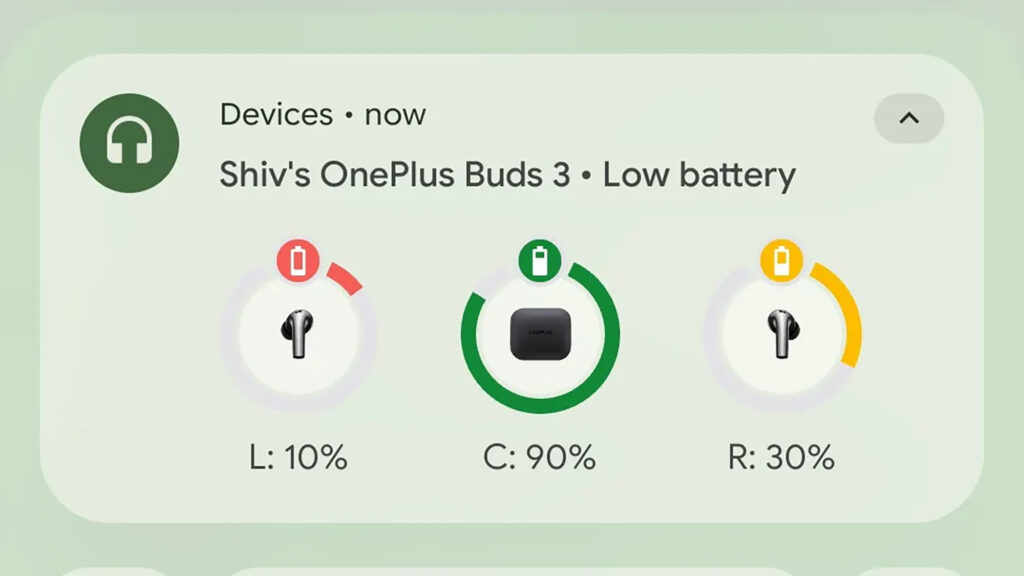🔴 Website 👉 https://u-s-news.com/
Telegram 👉 https://t.me/usnewscom_channel
- An update to Fast Pair for Android is on the way
- The new interface has been spotted in hidden code
- It makes it easier to see battery life levels
If you’ve paired one of the best Android phones with one of the best pairs of wireless earbuds then you’ve got a helpful software upgrade to look forward to, according to hidden code spotted in the latest Android update.
The team at Android Authority did some digging into the Google Play Services app that’s updated alongside Android, noticing some changes to the Fast Pair interface – that’s the easy Bluetooth connection service that’s built into Android.
When this update actually gets enabled, you’ll see color-coded circular battery progress bars, clearer labels so that you know which earbud is which, and battery indicators so you can see at a glance how much juice you’ve got remaining in your buds.
You’ll still see the left earbud, the charging case, and the right earbud as before – but these tweaks mean the necessary information is presented in a more visually engaging way, and in a way that’s easier to quickly assess.
Android vs iOS
Hidden code like this is typically used for features that are about to be rolled out or that are in testing on a limited number of devices – most Android users aren’t going to see these updates yet, but the altered functionality is there deeper down.
Google hasn’t said anything about this update, so we don’t know exactly when the new-look interface is going to show up. It may even be tweaked further before Google decides it’s ready to be pushed out to the masses.
Of course, Fast Pair is up against the very slick and speedy connection process you get with AirPods and iPhones: there too, all users have to do is open up the earbuds charging case and a connection prompt appears on the iPhone screen.
Apple has also implemented a neat iOS battery status screen for AirPods, with neat and tidy graphics and battery charge indicators – but the updated interface coming to Android might be the best yet at presenting this information in an intuitive way.